ATX Power Supplies
| ATX Power Supplies | |
 | |
| Slogan | Power Supplies are our specialty, and we are the power supply authority! |
|---|---|
| Type | [[Company_Type:=Private|Private]] |
| Founded | [[Year_Started:=2009|2009]] |
| Headquarters | Template:Country data USA Haughton, [[State_Name:=Louisiana|Louisiana]] [[Country_Name:=United States|US]] |
| Industry | Electronic Shopping NAICS: 454111 453998 |
| Contact | Two Point Exterprises Haughton, US 800.458.1606 [mailto:sales@atxpowersupplies.com Email] |
| Reference | ATX Power Supplies is power supply retailer and client of Page Creations |
<embed> <script src="http://www.google-analytics.com/urchin.js" type="text/javascript"> </script> <script type="text/javascript"> _uacct = "UA-1465794-1"; urchinTracker(); </script> </embed> |
|---|
ATX Power Supplies provides detailed information about power supplies and offers a wide selection of ATX and Micro ATX power supplies as well as power supply adapters and accessories and laptop AC adapters. ATX stands for Advanced Technology eXtended. In summary it defines a set of standards in measurements and forms that helps make things such as computer power supplies interchange with one another.
Finding the right power supply
The first question to ask yourself is, "Is what form factor is my power supply?". The most common types are ATX and Micro ATX.[1] The majority of desktop computers sold use the ATX form factor since its introduction by Intel in 1995.
Dimensions
Perhaps the most common method to use in selecting a power supply is comparing the physical dimensions. Make sure your computer case can accommodate the the Height, Width, and Depth of the power supply. (See chart to the left) If you are replacing an existing power supply then take measurements of it before you discard it. Take a look at the graphic above to gain a better understanding of Height, Width, and Depth. If your power supply is considerably smaller than the typical dimensions of our atx power supplies then it could be possible that you have a micro atx power supplies.[2]
Power Requirements
You need to know how much power you're going to need. It's okay to buy a power supply that is larger than necessary because the power supply will step down to your power requirements. Power supplies typically deliver only the amount of power demanded from them. On the other hand, buying a power supply that is too small for your requirements will be annoying. Many times people will complain of their computer rebooting for no reason at all. Nine times out of ten the reason for this is an undersized power supply. [3]
Below is a sample specification chart that should be printed on the sticker on your power supply. Before you buy a power supply make sure the power specifications are equal to or greater than your need. This way you'll avoid trouble down the road.
| Processor size | Hard drives | Disk drives | Suggested Wattage |
|---|---|---|---|
| <1.0 Ghz | 1 | 2 | 300 |
| 1.0 - 1.5 Ghz | 2 | 2 | 350 |
| 1.5 - 2.0 Ghz | 1 | 2 | 400 |
| >2.0 Ghz | 2 | 2 | 430 |
| >2.0 Ghz | >2 | >2 | 530+ |
Connectors
After you have chosen your power supply based on physical dimensions you need to take a look at what connectors you need on your power supply. Different power supplies have different connectors so it's best to choose one with connectors that meet your every need. It's okay if you buy a power supply and not use some of the connectors. You can just leave them hanging unconnected. Below is pictures of some common connectors found on atx power supplies:
| Connector | Description | Picture |
|---|---|---|
| 20 pin ATX Connector | Shown in the picture is the 20 pin ATX connector that inserts into an atx motherboard. If your motherboard has a slot for the 20 pin connector shown in the graphic then you can be almost certain that an ATX power supply is required for your motherboard.[4] | 
|
| 24 pin ATX Connector | Some motherboards require a 24 pin ATX Connector. Check out our 430W power supply and 500W power supply, both with the 20 and 24 pin connector built in. | 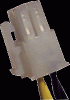
|
| P4 Connector or (4 pin cpu) | Take a look at the 4 pin cpu connector shown in the picture. Most motherboards that have Intel Pentium 4 processors will have a slot on the board for this P4 connector. If your motherboard has this slot then make sure you get a power supply with a P4 connector on it because it will not run without it. If your motherboard doesn't have a slot for this connector it is still okay to purchase a power supply with this connector, and leave the P4 connector unconnected. All of the power supplies on this website have P4 connectors. | 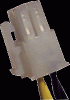
|
| 8 pin cpu connector | On some motherboards, rather than have the 4 pin connector, they'll have this 8 pin connector as shown in the graphics. We have several power supplies that carry this connector. One of them is the 500W Assassin power supply with 8 pin cpu connector. | 
|
| 4 pin molex connector | This is the IDE connector that supplies power to your hard drives and cdroms. Most atx power supplies have connectors of this type included, and some have more than others. If you need more connectors you can either get a power supply with more connectors or purchase y-splitters to increase the number of connectors. | 
|
| 4 pin floppy connector | The 4 pin floppy connector supplies power to floppy drives that may be on your computer. Other devices such as card reader drives commonly use this connection also. Most atx power supplies have at least one of these connectors included. | 
|
| 6 pin aux connector | Look on your motherboard and see if there is a slot that accepts the 6 pin AUX connector. If there is a slot for it then chances are you're going to need it. | 
|
| Sata connector | Hard drives and other devices with sata connectors as shown here are becoming more common. We aren't sure exactly what the advantages are to this technology, but if you have any devices in your computer that use the sata connector you're going to need a power supply with sata connectors. We have several power supplies on our site with the sata connectors on them. One of them is the XPower 550 Watt Power Supply. | 
|
| PCI Express connector | Some video cards are powered separately from the power supply rather than through the motherboard. We expect that in the future more devices will get supplemental power from connectors like this. If you have a device that calls for a pci express connector then you'd better make sure that connector is on your power supply. Several of our power supplies have pci express connectors on them. An exmpale of one is the 500W Assassin power supply. | 
|
Power Supply Cross Reference Engine
<embed> <IFRAME src="http://www.atxpowersupplies.com/power-supply-cross-reference.php" width="900" height="550" scrolling="left"></IFRAME> </embed>
Notes and References
- ^ If you have this information available then the selection process is much easier. The information is sometimes stamped somewhere on the power supply or may be contained in the manual for your existing computer. If you're looking for an ATX power supply make sure the power supply is an ATX form factor, not micro ATX or any other.
- ^ If you feel you might have a micro atx power supply then you could compare its dimensions with our 200W micro atx power supply or our 230W micro atx power supply.
- ^ Many companies that sell computers will install an undersized power supply to save money and increase profit margins. Buyer beware!
- ^ Be sure to pay close attention to the number of pins. On some computers we've found that this connector contains 24 pins instead of 20.